My GSL Member Portal Guidance
Login top right of every web page to access the MyGSL login page.
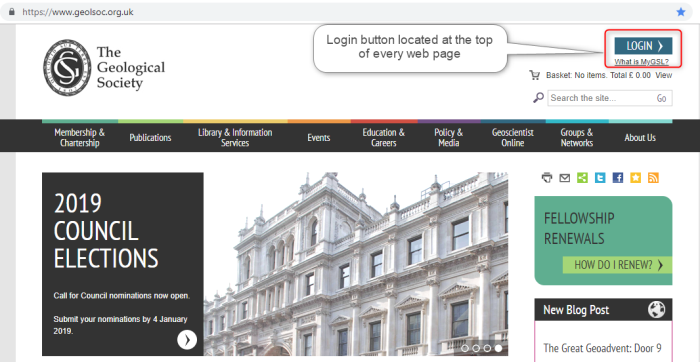
If you are a Fellow and signing in for the first time since the new MyGSL launch follow the 'Forgotten Password' link on the login page – see screenshot below, and then click 'Request Password reset' using the email address you have given us for correspondence.
You will receive an email link to reset your password. This email address will be your new MyGSL username, and will replace your previous username. Your Lyell collection login is separate and will remain the same as before.
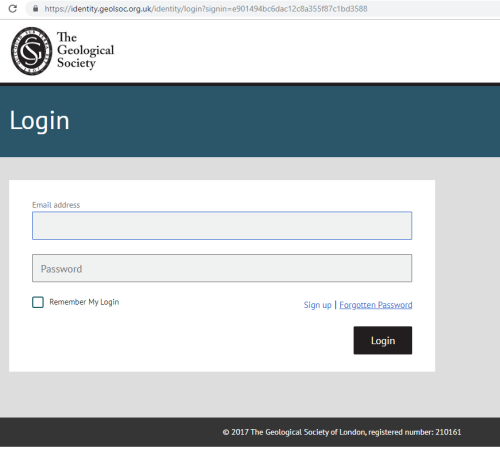
When you log in for the first time, you will be prompted to review and verify your address and personal details in the Edit profile section.
Overview of MyGSL dashboard
Once logged in, you will be able to navigate around MyGSL, and depending on what type of membership you have. For example:
- You can renew and manage your subscriptions in the Manage subscription section
- Upgrade your membership if you are a Junior or Candidate Fellow
- Record your CPD activity for the current year
- Apply for Chartership of not already chartered
Renewals
To renew your existing subscriptions, review and click the 'Renew All' button, and follow the steps to pay by credit or debit card
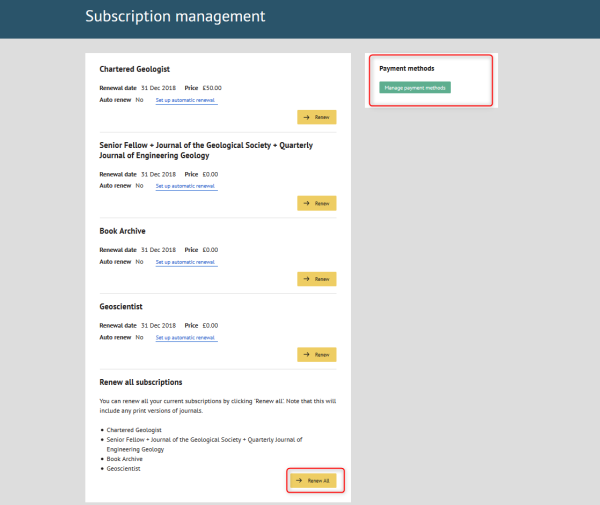
Alternatively, you can renew each subscription individually by clicking the ‘Renew’ button next to each subscription.
Please contact [email protected] if you would like to add any further subscriptions.